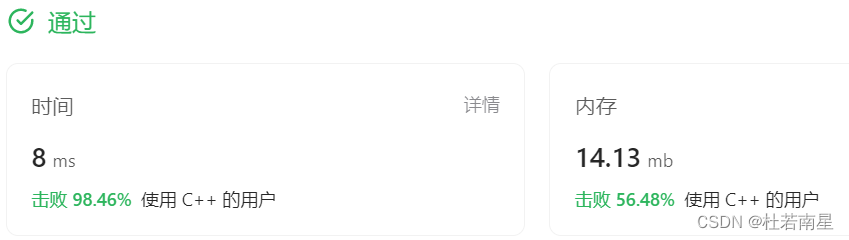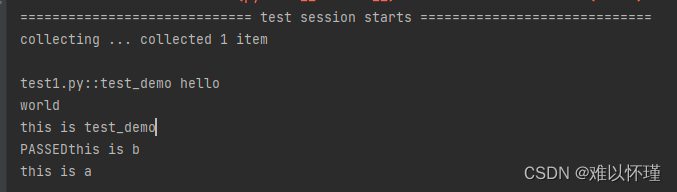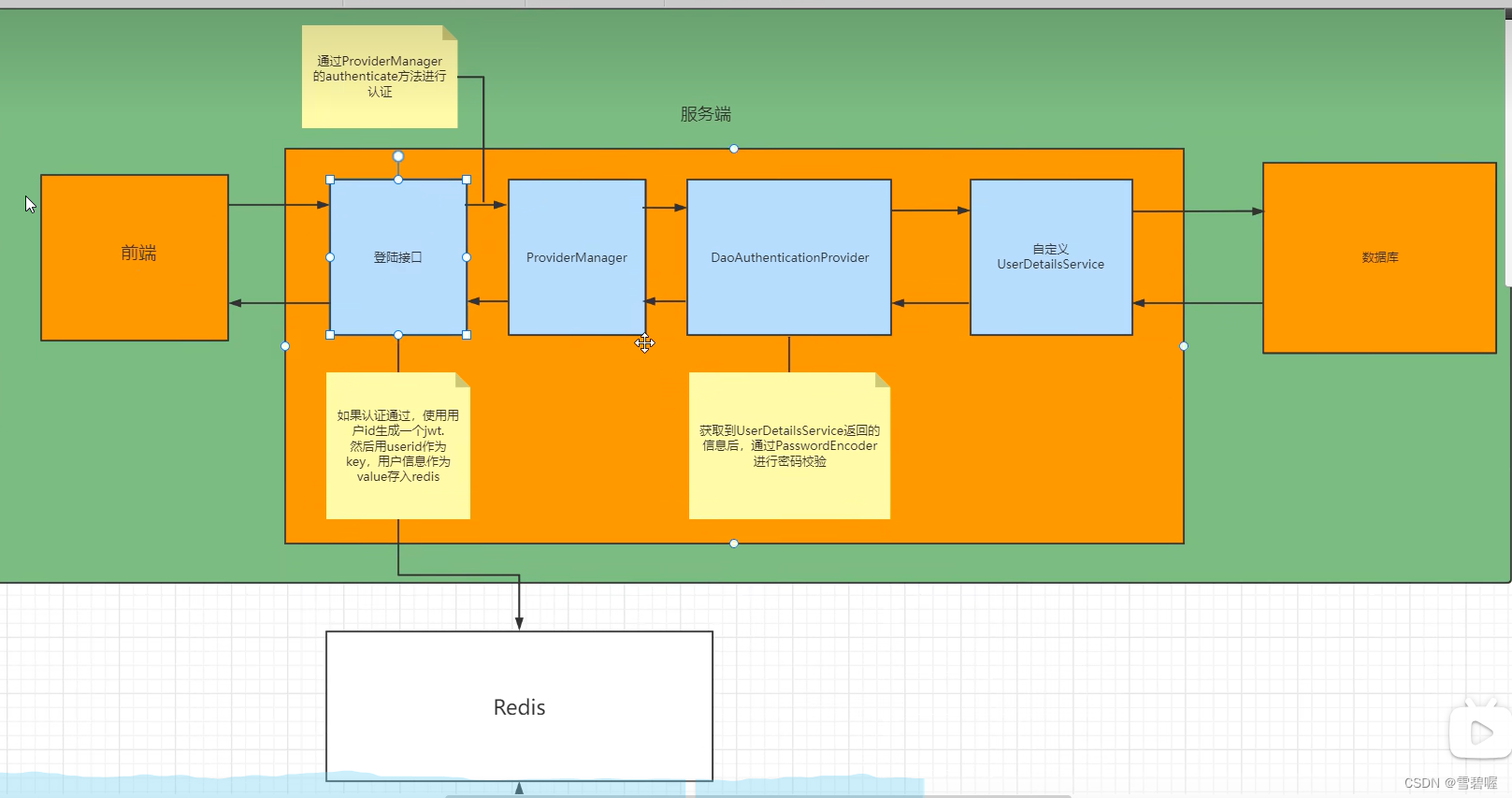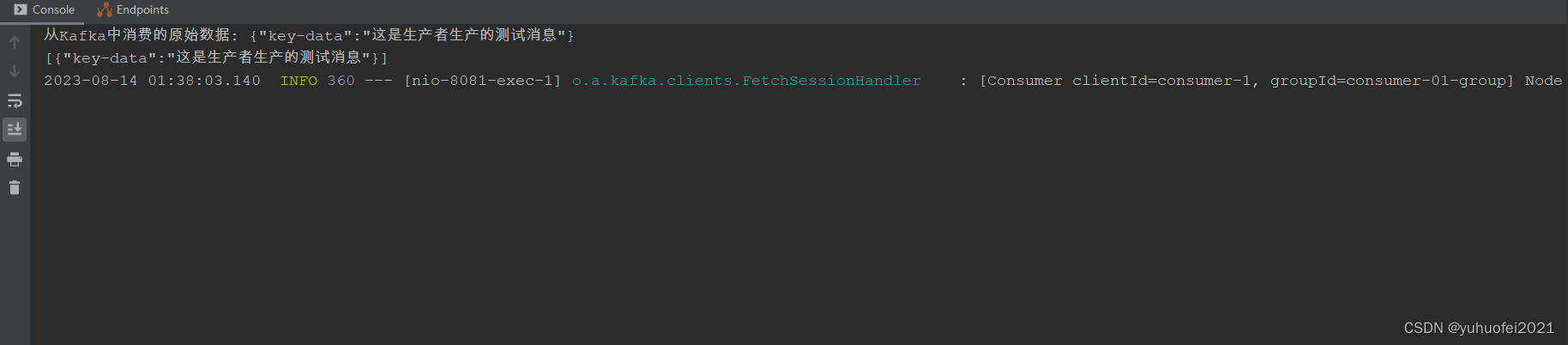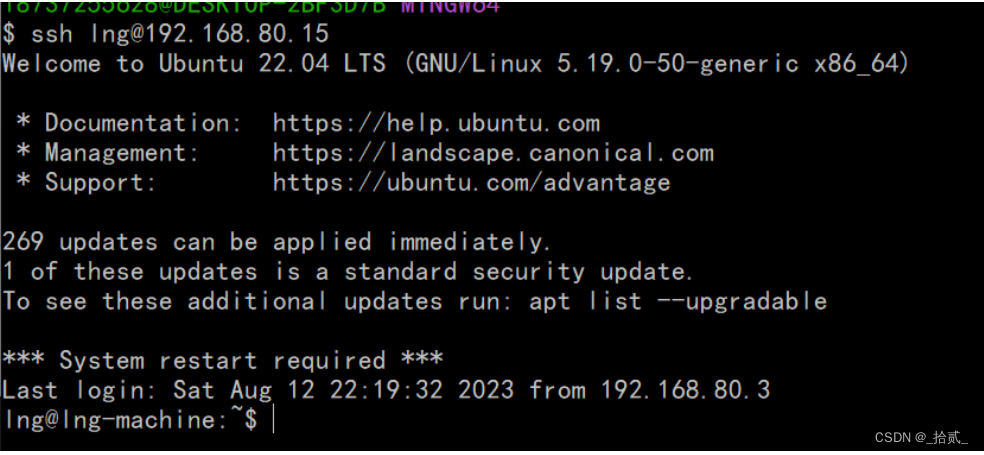原图:

添加边框后:
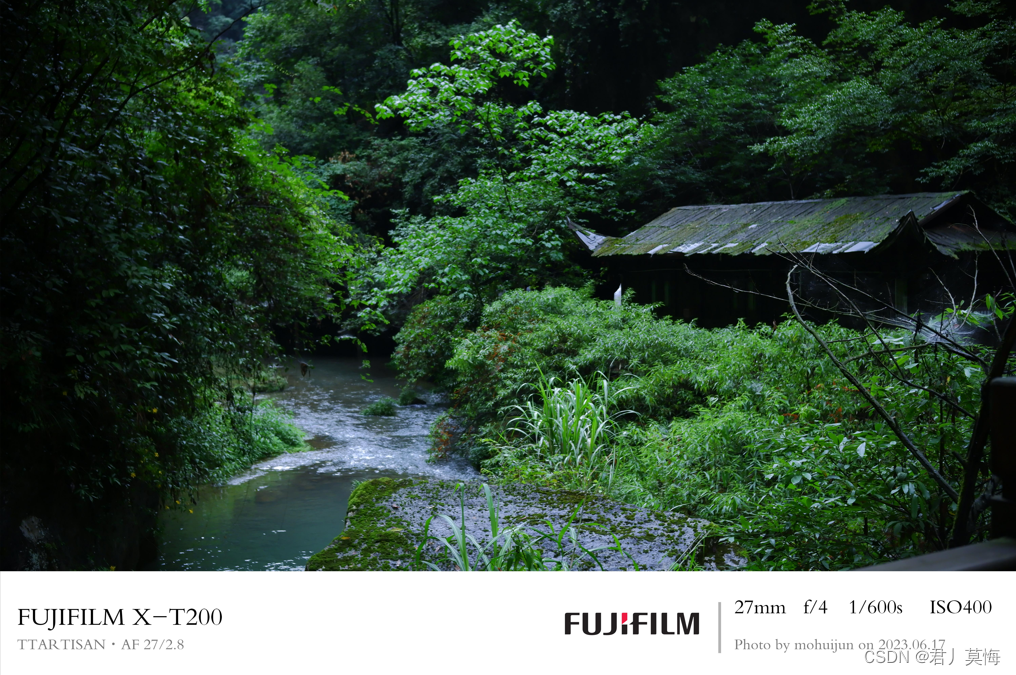 添加边框会读取照片的exif信息如时间、相机型号、品牌以及快门焦段等信息,将他们显示在下面的边框中。
添加边框会读取照片的exif信息如时间、相机型号、品牌以及快门焦段等信息,将他们显示在下面的边框中。
获取当前py文件路径
import os
#get path that py file located
def Get_Currentpath():
file_path = os.path.abspath(__file__)
dir_path = os.path.dirname(file_path)
return dir_path
弹窗获取所选择文件路径
如下图使用tkinter库掉出弹窗选择指定图片,并获取所选择图片的绝对路径
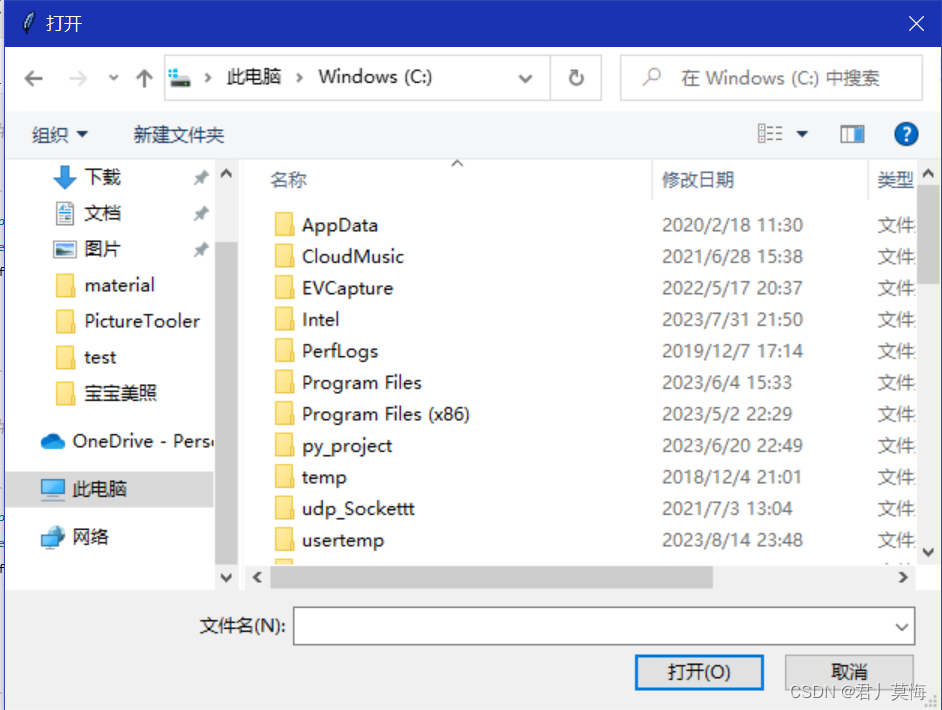
import tkinter
#get file path that choosed
def Get_FilePath():
root = tkinter.Tk()
root.withdraw()
f_path = filedialog.askopenfilename()
return f_path
弹窗获取用户所选择的保存路径
将处理后的图片存储到所选的路径并指定文件名
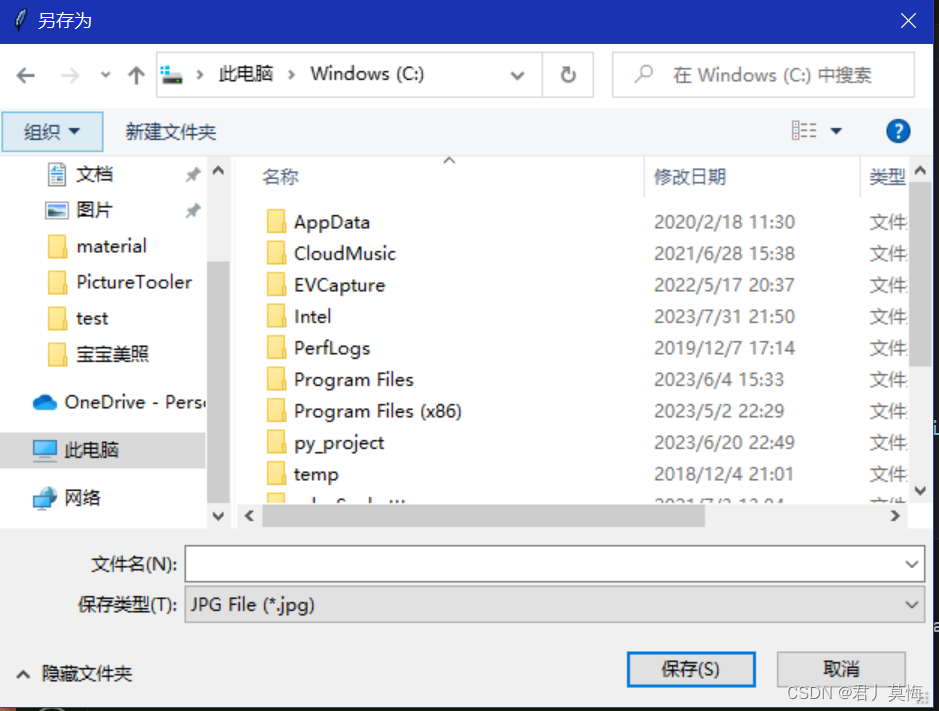
def save_filePath():
# 创建文件对话框
root = tkinter.Tk()
root.withdraw()
# 弹出保存文件对话框
file_path = filedialog.asksaveasfilename(defaultextension=".jpg", filetypes=[("JPG File", "*.jpg"), ("PNG file","*.png"),("All Files", "*.*")])
print(file_path)
# 如果用户选择了文件路径,则返回路径
if file_path:
return file_path
else:
pass
创建文字图片
def createfond(size=160,str=' ',color=(0,0,0)):
lopath = Get_Currentpath()
fondpath = lopath+r'\material\方正楷体简体.TTF'
dignum=0
alphanum=0
othernum=0
for i in str:
if i.isdigit():
dignum+=1
elif i.isalpha():
alphanum+=1
else:
othernum+=1`在这里插入代码片`
othernum = len(str)-dignum
x=int(dignum*size*0.6)+int(alphanum*size*0.6)+int(othernum*size*0.5)
y=int(size*1.2)
img = Image.new("RGBA",(x,y),'white')
draw = ImageDraw.Draw(img)#创建一个绘画对象
fnt = ImageFont.truetype(fondpath,size)
draw.text((0,0),str,fill=color,font=fnt)
#img.show()
return img,x,y
获取字体ttf文件路径
fondpath = lopath+r'\material\方正楷体简体.TTF'
计算文字所占用的空间大小从而生成合适大小的image图像
x=int(dignum*size*0.6)+int(alphanum*size*0.6)+int(othernum*size*0.5)
y=int(size*1.2)
img = Image.new("RGBA",(x,y),'white')
使用imageDraw 和 ImageFont方法在image图像上写文本
from PIL import Image
from PIL import ImageFont
from PIL import ImageDraw
draw = ImageDraw.Draw(img)#创建一个绘画对象
fnt = ImageFont.truetype(fondpath,size)
draw.text((0,0),str,fill=color,font=fnt)
生成文字图片如下

最后返回的是处理好的文本图像变量和图像的长和高
return img,x,y
创建边框
#creat the border
def CreateBorder(logopath,color = (255,255,255)):
Src_path = Get_FilePath()
pictype = picturetype.picturesize.size_16_9
img = Image.open(Src_path)
#get exif data
exif_dict = piexif.load(Src_path)
exif_bytes = piexif.dump(exif_dict)
exif_mes = img._getexif()
# 获取时间信息
if "Exif" in exif_dict:
exif_data = exif_dict["Exif"]
#拍摄日期
if piexif.ExifIFD.DateTimeOriginal in exif_data:
datetime_original_0 = str(exif_data[piexif.ExifIFD.DateTimeOriginal].decode("utf-8"))
#print("DateTimeOriginal:", datetime_original)
datetime_original = datetime_original_0.replace(':','.',2)
datetime_original = datetime_original[0:10]
print(datetime_original)
else:
datetime_original = ' '
#焦距
if piexif.ExifIFD.FocalLength in exif_data:
FocalLength = str(int(exif_data[piexif.ExifIFD.FocalLength][0]/100))+"mm"
#print("focal length:",FocalLength)
else:
FocalLength = ' '
#ISO
if piexif.ExifIFD.ISOSpeedRatings in exif_data:
ISO = 'ISO'+str(exif_data[piexif.ExifIFD.ISOSpeedRatings])
#print("ISO:",ISO)
else:
ISO = ' '
#快门时间
if piexif.ExifIFD.ExposureTime in exif_data:
exposure_time = exif_data[piexif.ExifIFD.ExposureTime]
shutter_speed = exposure_time[0] / exposure_time[1]
shutter_speed = int(1/shutter_speed)
shutter_speed = '1/'+str(shutter_speed)+'s'
else:
shutter_speed = ' '
#光圈
if piexif.ExifIFD.FNumber in exif_data:
f_number = exif_data[piexif.ExifIFD.FNumber]
fnumber = 'f/'+str(int(f_number[0] / f_number[1]))
#print("光圈",fnumber)
else:
fnumber = ' '
#镜头品牌
if piexif.ExifIFD.LensMake in exif_data:
lensmaker = exif_data[piexif.ExifIFD.LensMake].decode("utf-8")
#print('镜头品牌:',lensmaker)
else:
lensmaker = ' '
#镜头型号
if piexif.ExifIFD.LensModel in exif_data:
lensmodel = exif_data[piexif.ExifIFD.LensModel].decode("utf-8")
#print("镜头型号",lensmodel)
else:
lensmodel = ' '
camera_model = str(exif_dict["0th"].get(piexif.ImageIFD.Model).decode("utf-8"))
camera_make = str(exif_dict["0th"].get(piexif.ImageIFD.Make).decode("utf-8"))
print(camera_make,camera_model)
signature = "Photo by mohuijun"
else:
pass
#get width and high
PicWidth = img.size[0]
PicHigh = img.size[1]
#picture is 16:9
if int(PicWidth/16)==int(PicHigh/9):
pictype = picturetype.picturesize.size_16_9
lowwidth = int(PicWidth/3*2-PicHigh)
Highwidth = 0
letfWidth = 0
rightwidth = 0
borderhigh = lowwidth
borderwide = PicWidth
logoimg = Image.open(logopath)
logowidth = int(PicWidth/7)
logohigh = int(logowidth/4.3)
logoimg.thumbnail((logowidth,logohigh))
#create new pic
NewPicWidth = PicWidth + letfWidth + rightwidth
NewPicHigh = PicHigh + Highwidth + lowwidth
#logo location
logo_x = int(borderwide/20*11)
logo_y = int((borderhigh-logohigh)/2)+PicHigh
#create new picture
img_new = Image.new('RGB', (NewPicWidth, NewPicHigh), color)
#create exif message
img_focallength,focallengthwid,focallengthhigh = createfond(size=120,str=FocalLength)
img_data,datawid,datahigh = createfond(size=90,str=signature+' on '+datetime_original,color=(120,120,120))
img_ISO,ISOwid,ISOhigh = createfond(size=120,str=ISO)
img_shuttime,shutwid,shuthigh = createfond(size=120,str=shutter_speed)
img_FNnumber,FNnumberwid,FNnumberhigh = createfond(size=120,str=fnumber)
img_Lens,lenwid,lenhigh = createfond(size=90,str=(lensmaker+'·'+lensmodel),color=(120,120,120))
# create '|'
img_symbal,symbalwid,symbalhigh = createfond(size=350,str='|',color=(180,180,180))
#create camera mode
img_camera,camerawid,camerahigh = createfond(150,str = camera_make+' '+camera_model)
#create signature
#img_signature,signaturewid,signaturehigh = createfond(size = 100,str = signature,color=(120,120,120))
symbal_x = logo_x+logowidth
symbal_y = int((borderhigh-symbalhigh)/2)+PicHigh
#exif message location
focallength_x = symbal_x+symbalwid
focallength_y = symbal_y+int(symbalhigh/10)
FNnumber_x = focallength_x+focallengthwid
FNnumber_y = symbal_y+int(symbalhigh/10)
shuttime_x = FNnumber_x+FNnumberwid
shuttime_y = symbal_y+int(symbalhigh/10)
ISO_x = shuttime_x+shutwid
ISO_y = symbal_y+int(symbalhigh/10)
data_x = focallength_x
data_y = symbal_y+int(symbalhigh/3*2)
Lens_x = 100
Lens_y = symbal_y+int(symbalhigh/3*2)
camera_x = 100
camera_y = symbal_y+int(symbalhigh/5)
img_new.paste(img, (letfWidth, Highwidth))
#paste logo
img_new.paste(logoimg,(logo_x,logo_y))
#paste exif message
img_new.paste(img_focallength,(focallength_x,focallength_y))
#img_new.paste(img_data,(data_x,data_y))
img_new.paste(img_FNnumber,(FNnumber_x,FNnumber_y))
img_new.paste(img_ISO,(ISO_x,ISO_y))
img_new.paste(img_shuttime,(shuttime_x,shuttime_y))
img_new.paste(img_Lens,(Lens_x,Lens_y))
img_new.paste(img_data,(data_x,data_y))
img_new.paste(img_symbal,(symbal_x,symbal_y))
img_new.paste(img_camera,(camera_x,camera_y))
Des_path = save_filePath()
try:
img_new.save(Des_path,exif=exif_bytes)
except:
print("地址无效")
获取所选图像绝对路径并打开
Src_path = Get_FilePath()
pictype = picturetype.picturesize.size_16_9
img = Image.open(Src_path)
使用piexif库获取图片的exif信息,得到拍摄时间、相机型号、光圈、快门等数据信息
import piexif
#get exif data
exif_dict = piexif.load(Src_path)
exif_bytes = piexif.dump(exif_dict)
exif_mes = img._getexif()
# 获取时间信息
if "Exif" in exif_dict:
exif_data = exif_dict["Exif"]
#拍摄日期
if piexif.ExifIFD.DateTimeOriginal in exif_data:
datetime_original_0 = str(exif_data[piexif.ExifIFD.DateTimeOriginal].decode("utf-8"))
#print("DateTimeOriginal:", datetime_original)
datetime_original = datetime_original_0.replace(':','.',2)
datetime_original = datetime_original[0:10]
print(datetime_original)
else:
datetime_original = ' '
#焦距
if piexif.ExifIFD.FocalLength in exif_data:
FocalLength = str(int(exif_data[piexif.ExifIFD.FocalLength][0]/100))+"mm"
#print("focal length:",FocalLength)
else:
FocalLength = ' '
#ISO
if piexif.ExifIFD.ISOSpeedRatings in exif_data:
ISO = 'ISO'+str(exif_data[piexif.ExifIFD.ISOSpeedRatings])
#print("ISO:",ISO)
else:
ISO = ' '
#快门时间
if piexif.ExifIFD.ExposureTime in exif_data:
exposure_time = exif_data[piexif.ExifIFD.ExposureTime]
shutter_speed = exposure_time[0] / exposure_time[1]
shutter_speed = int(1/shutter_speed)
shutter_speed = '1/'+str(shutter_speed)+'s'
else:
shutter_speed = ' '
#光圈
if piexif.ExifIFD.FNumber in exif_data:
f_number = exif_data[piexif.ExifIFD.FNumber]
fnumber = 'f/'+str(int(f_number[0] / f_number[1]))
#print("光圈",fnumber)
else:
fnumber = ' '
#镜头品牌
if piexif.ExifIFD.LensMake in exif_data:
lensmaker = exif_data[piexif.ExifIFD.LensMake].decode("utf-8")
#print('镜头品牌:',lensmaker)
else:
lensmaker = ' '
#镜头型号
if piexif.ExifIFD.LensModel in exif_data:
lensmodel = exif_data[piexif.ExifIFD.LensModel].decode("utf-8")
#print("镜头型号",lensmodel)
else:
lensmodel = ' '
camera_model = str(exif_dict["0th"].get(piexif.ImageIFD.Model).decode("utf-8"))
camera_make = str(exif_dict["0th"].get(piexif.ImageIFD.Make).decode("utf-8"))
print(camera_make,camera_model)
signature = "Photo by mohuijun"
else:
pass
获取图片的高和宽度,计算照片比例,如果原图为16:9则填充边框变成3:2
#get width and high
PicWidth = img.size[0]
PicHigh = img.size[1]
#picture is 16:9
if int(PicWidth/16)==int(PicHigh/9):
pictype = picturetype.picturesize.size_16_9
lowwidth = int(PicWidth/3*2-PicHigh)
Highwidth = 0
letfWidth = 0
rightwidth = 0
borderhigh = lowwidth
borderwide = PicWidth
依据相机品牌logo的路径获取相机品牌logo图像
#get logo pic
logoimg = Image.open(logopath)
logowidth = int(PicWidth/7)
logohigh = int(logowidth/4.3)
logoimg.thumbnail((logowidth,logohigh))
#create new pic
NewPicWidth = PicWidth + letfWidth + rightwidth
NewPicHigh = PicHigh + Highwidth + lowwidth
#logo location
logo_x = int(borderwide/20*11)
logo_y = int((borderhigh-logohigh)/2)+PicHigh
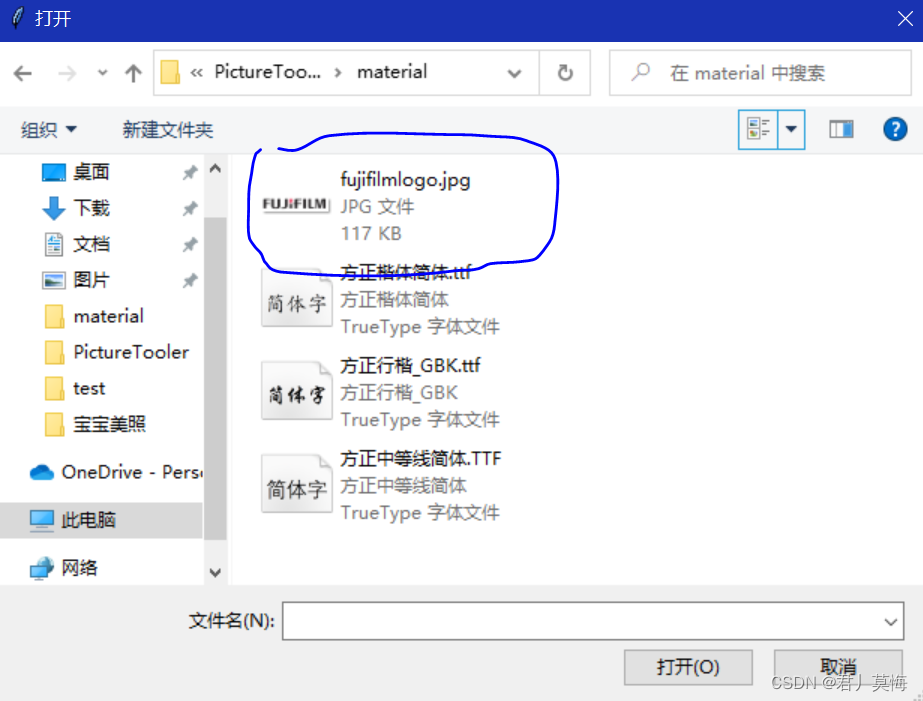
创建一个信息图片image作为处理后的图片
#create new picture
img_new = Image.new('RGB', (NewPicWidth, NewPicHigh), color)
使用上面所述的创建文字图像方法依次创建相机信息的图像
#create exif message
img_focallength,focallengthwid,focallengthhigh = createfond(size=120,str=FocalLength)
img_data,datawid,datahigh = createfond(size=90,str=signature+' on '+datetime_original,color=(120,120,120))
img_ISO,ISOwid,ISOhigh = createfond(size=120,str=ISO)
img_shuttime,shutwid,shuthigh = createfond(size=120,str=shutter_speed)
img_FNnumber,FNnumberwid,FNnumberhigh = createfond(size=120,str=fnumber)
img_Lens,lenwid,lenhigh = createfond(size=90,str=(lensmaker+'·'+lensmodel),color=(120,120,120))
# create '|'
img_symbal,symbalwid,symbalhigh = createfond(size=350,str='|',color=(180,180,180))
#create camera mode
img_camera,camerawid,camerahigh = createfond(150,str = camera_make+' '+camera_model)
计算文字图像需要摆放的位置
symbal_x = logo_x+logowidth
symbal_y = int((borderhigh-symbalhigh)/2)+PicHigh
#exif message location
focallength_x = symbal_x+symbalwid
focallength_y = symbal_y+int(symbalhigh/10)
FNnumber_x = focallength_x+focallengthwid
FNnumber_y = symbal_y+int(symbalhigh/10)
shuttime_x = FNnumber_x+FNnumberwid
shuttime_y = symbal_y+int(symbalhigh/10)
ISO_x = shuttime_x+shutwid
ISO_y = symbal_y+int(symbalhigh/10)
data_x = focallength_x
data_y = symbal_y+int(symbalhigh/3*2)
Lens_x = 100
Lens_y = symbal_y+int(symbalhigh/3*2)
camera_x = 100
camera_y = symbal_y+int(symbalhigh/5)
效果图下
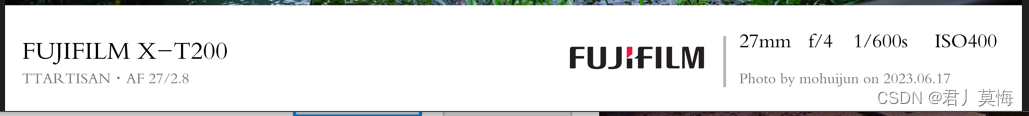
将所有文字图像和原图按照指定位置和大小复制到新的图像中
#paste orignial picture
img_new.paste(img, (letfWidth, Highwidth))
#paste logo
img_new.paste(logoimg,(logo_x,logo_y))
#paste exif message
img_new.paste(img_focallength,(focallength_x,focallength_y))
#img_new.paste(img_data,(data_x,data_y))
img_new.paste(img_FNnumber,(FNnumber_x,FNnumber_y))
img_new.paste(img_ISO,(ISO_x,ISO_y))
img_new.paste(img_shuttime,(shuttime_x,shuttime_y))
img_new.paste(img_Lens,(Lens_x,Lens_y))
img_new.paste(img_data,(data_x,data_y))
img_new.paste(img_symbal,(symbal_x,symbal_y))
img_new.paste(img_camera,(camera_x,camera_y))
获取保存路径并保存
Des_path = save_filePath()
try:
img_new.save(Des_path,exif=exif_bytes)
except:
print("地址无效")
主函数 创建图片边框
Local_path = Get_Currentpath()
LOGOPATH = Local_path+r'\material\fujifilmlogo.jpg'
CreateBorder(logopath=LOGOPATH)
附全部代码
import tkinter
import os
from tkinter import filedialog
from PIL import Image
from PIL import ImageFont
from PIL import ImageDraw
import exifread
import piexif
#get path that py file located
def Get_Currentpath():
file_path = os.path.abspath(__file__)
dir_path = os.path.dirname(file_path)
return dir_path
#get file path that choosed
def Get_FilePath():
root = tkinter.Tk()
root.withdraw()
f_path = filedialog.askopenfilename()
return f_path
#set path to save
def save_filePath():
# 创建文件对话框
root = tkinter.Tk()
root.withdraw()
# 弹出保存文件对话框
file_path = filedialog.asksaveasfilename(defaultextension=".jpg", filetypes=[("JPG File", "*.jpg"), ("PNG file","*.png"),("All Files", "*.*")])
print(file_path)
# 如果用户选择了文件路径,则返回路径
if file_path:
return file_path
else:
pass
#create font
def createfond(size=160,str=' ',color=(0,0,0)):
lopath = Get_Currentpath()
fondpath = lopath+r'\material\方正楷体简体.TTF'
dignum=0
alphanum=0
othernum=0
for i in str:
if i.isdigit():
dignum+=1
elif i.isalpha():
alphanum+=1
else:
othernum+=1
othernum = len(str)-dignum
x=int(dignum*size*0.6)+int(alphanum*size*0.6)+int(othernum*size*0.5)
y=int(size*1.2)
img = Image.new("RGBA",(x,y),'white')
draw = ImageDraw.Draw(img)#创建一个绘画对象
fnt = ImageFont.truetype(fondpath,size)
draw.text((0,0),str,fill=color,font=fnt)
#img.show()
return img,x,y
#creat the border
def CreateBorder(logopath,color = (255,255,255)):
Src_path = Get_FilePath()
pictype = picturetype.picturesize.size_16_9
img = Image.open(Src_path)
#get exif data
exif_dict = piexif.load(Src_path)
exif_bytes = piexif.dump(exif_dict)
exif_mes = img._getexif()
# if exif_mes is not None:
# camera_info = exif_mes.get(0x010F) # 0x010F表示相机品牌和型号的标记
# print(camera_info)
# 获取时间信息
if "Exif" in exif_dict:
exif_data = exif_dict["Exif"]
#拍摄日期
if piexif.ExifIFD.DateTimeOriginal in exif_data:
datetime_original_0 = str(exif_data[piexif.ExifIFD.DateTimeOriginal].decode("utf-8"))
#print("DateTimeOriginal:", datetime_original)
datetime_original = datetime_original_0.replace(':','.',2)
datetime_original = datetime_original[0:10]
print(datetime_original)
else:
datetime_original = ' '
#焦距
if piexif.ExifIFD.FocalLength in exif_data:
FocalLength = str(int(exif_data[piexif.ExifIFD.FocalLength][0]/100))+"mm"
#print("focal length:",FocalLength)
else:
FocalLength = ' '
#ISO
if piexif.ExifIFD.ISOSpeedRatings in exif_data:
ISO = 'ISO'+str(exif_data[piexif.ExifIFD.ISOSpeedRatings])
#print("ISO:",ISO)
else:
ISO = ' '
#快门时间
if piexif.ExifIFD.ExposureTime in exif_data:
exposure_time = exif_data[piexif.ExifIFD.ExposureTime]
shutter_speed = exposure_time[0] / exposure_time[1]
shutter_speed = int(1/shutter_speed)
shutter_speed = '1/'+str(shutter_speed)+'s'
else:
shutter_speed = ' '
#光圈
if piexif.ExifIFD.FNumber in exif_data:
f_number = exif_data[piexif.ExifIFD.FNumber]
fnumber = 'f/'+str(int(f_number[0] / f_number[1]))
#print("光圈",fnumber)
else:
fnumber = ' '
#镜头品牌
if piexif.ExifIFD.LensMake in exif_data:
lensmaker = exif_data[piexif.ExifIFD.LensMake].decode("utf-8")
#print('镜头品牌:',lensmaker)
else:
lensmaker = ' '
#镜头型号
if piexif.ExifIFD.LensModel in exif_data:
lensmodel = exif_data[piexif.ExifIFD.LensModel].decode("utf-8")
#print("镜头型号",lensmodel)
else:
lensmodel = ' '
# if piexif.ExifIFD. in exif_data:
# makernote = exif_data[piexif.ExifIFD.DeviceSettingDescription].decode("utf-8")
# print("相机:",makernote)
#get camera mode
camera_model = str(exif_dict["0th"].get(piexif.ImageIFD.Model).decode("utf-8"))
#camera_model = camera_model[2:-1]
camera_make = str(exif_dict["0th"].get(piexif.ImageIFD.Make).decode("utf-8"))
#camera_make = camera_make[2:-1]
print(camera_make,camera_model)
#get camera maker
#print("camera:",camera_model)
signature = "Photo by mohuijun"
else:
pass
#get width and high
PicWidth = img.size[0]
PicHigh = img.size[1]
#picture is 16:9
if int(PicWidth/16)==int(PicHigh/9):
lowwidth = int(PicWidth/3*2-PicHigh)
Highwidth = 0
letfWidth = 0
rightwidth = 0
borderhigh = lowwidth
borderwide = PicWidth
#create border
#get logo pic
logoimg = Image.open(logopath)
logowidth = int(PicWidth/7)
logohigh = int(logowidth/4.3)
logoimg.thumbnail((logowidth,logohigh))
#create new pic
NewPicWidth = PicWidth + letfWidth + rightwidth
NewPicHigh = PicHigh + Highwidth + lowwidth
#logo location
logo_x = int(borderwide/20*11)
logo_y = int((borderhigh-logohigh)/2)+PicHigh
#create new picture
img_new = Image.new('RGB', (NewPicWidth, NewPicHigh), color)
#create exif message
img_focallength,focallengthwid,focallengthhigh = createfond(size=120,str=FocalLength)
img_data,datawid,datahigh = createfond(size=90,str=signature+' on '+datetime_original,color=(120,120,120))
img_ISO,ISOwid,ISOhigh = createfond(size=120,str=ISO)
img_shuttime,shutwid,shuthigh = createfond(size=120,str=shutter_speed)
img_FNnumber,FNnumberwid,FNnumberhigh = createfond(size=120,str=fnumber)
img_Lens,lenwid,lenhigh = createfond(size=90,str=(lensmaker+'·'+lensmodel),color=(120,120,120))
# create '|'
img_symbal,symbalwid,symbalhigh = createfond(size=350,str='|',color=(180,180,180))
#create camera mode
img_camera,camerawid,camerahigh = createfond(150,str = camera_make+' '+camera_model)
#create signature
#img_signature,signaturewid,signaturehigh = createfond(size = 100,str = signature,color=(120,120,120))
symbal_x = logo_x+logowidth
symbal_y = int((borderhigh-symbalhigh)/2)+PicHigh
#exif message location
focallength_x = symbal_x+symbalwid
focallength_y = symbal_y+int(symbalhigh/10)
FNnumber_x = focallength_x+focallengthwid
FNnumber_y = symbal_y+int(symbalhigh/10)
shuttime_x = FNnumber_x+FNnumberwid
shuttime_y = symbal_y+int(symbalhigh/10)
ISO_x = shuttime_x+shutwid
ISO_y = symbal_y+int(symbalhigh/10)
data_x = focallength_x
data_y = symbal_y+int(symbalhigh/3*2)
Lens_x = 100
Lens_y = symbal_y+int(symbalhigh/3*2)
# signature_x = 100
# signature_y = Lens_y
camera_x = 100
camera_y = symbal_y+int(symbalhigh/5)
#paste singnature picture
#img_new.paste(img_signature,(signature_x,signature_y))
#paste orignial picture
img_new.paste(img, (letfWidth, Highwidth))
#paste logo
img_new.paste(logoimg,(logo_x,logo_y))
#paste exif message
img_new.paste(img_focallength,(focallength_x,focallength_y))
#img_new.paste(img_data,(data_x,data_y))
img_new.paste(img_FNnumber,(FNnumber_x,FNnumber_y))
img_new.paste(img_ISO,(ISO_x,ISO_y))
img_new.paste(img_shuttime,(shuttime_x,shuttime_y))
img_new.paste(img_Lens,(Lens_x,Lens_y))
img_new.paste(img_data,(data_x,data_y))
img_new.paste(img_symbal,(symbal_x,symbal_y))
img_new.paste(img_camera,(camera_x,camera_y))
Des_path = save_filePath()
try:
img_new.save(Des_path,exif=exif_bytes)
except:
print("地址无效")
Local_path = Get_Currentpath()
LOGOPATH = Local_path+r'\material\fujifilmlogo.jpg'
CreateBorder(logopath=LOGOPATH)