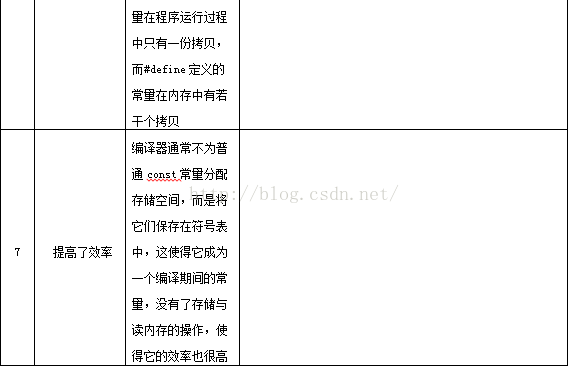本文是在点击打开链接基础上修改而成的,感谢原文博主提供的参考。
代码声明:近期在做身份证图像处理,由于采集问题,采集到的图像存在一定的角度偏差,成为了不规则的四边形,通过透视变换可将其转换成矩形,可以更好的进行分割。本文只提供相关函数和相关类。由于博主也是OpenCV新手,函数可能不那么完美,欢迎大家一起讨论。
class CPerspective
{
private:
vector<Vec4i> lines;
double deltaRho;
double deltaTheta;
int minVote;
double minLength;
double maxGap;
public:
CPerspective() : deltaRho(1), deltaTheta(CV_PI/180), minVote(10), minLength(0.), maxGap(0.) {}
void setAccResolution(double dRho, double dTheta)
{
deltaRho= dRho;
deltaTheta= dTheta;
}
void setMinVote(int minv)
{
minVote= minv;
}
void setLineLengthAndGap(double length, double gap)
{
minLength= length;
maxGap= gap;
}
std::vector<Vec4i> findLines(Mat& binary)
{
lines.clear();
HoughLinesP(binary,lines, deltaRho, deltaTheta, minVote, minLength, maxGap);
return lines;
}
vector<Vec4i> drawVerticalLines(Mat &image, Scalar color=Scalar(0,0,255))
{
vector<Vec4i>::const_iterator iter=lines.begin();
vector<Vec4i> verline;
while (iter!=lines.end())
{
Point pt1((*iter)[0],(*iter)[1]);
Point pt2((*iter)[2],(*iter)[3]);
if(pt1.x == pt2.x || (pt2.y-pt1.y)/(pt2.x-pt1.x)>1 || (pt2.y-pt1.y)/(pt2.x-pt1.x)<-1)
{
//line(image, pt1, pt2, color);
verline.push_back(*iter);
++iter;
}
else
++iter;
}
return verline;
}
vector<Vec4i> drawHorizontalLines(Mat &image, Scalar color=Scalar(0,0,255))
{
vector<Vec4i>::const_iterator iter1 = lines.begin();
vector<Vec4i>::const_iterator iter2 = lines.begin();
vector<Vec4i>::const_iterator top_iter = iter1;
vector<Vec4i>::const_iterator bottom_iter = iter1;
vector<Vec4i> horline;
int miny = (*iter1)[1], maxy = (*iter1)[1];
while (iter1!=lines.end())
{
if(miny > (*iter1)[1])
{
miny = (*iter1)[1];
top_iter = iter1;
iter1++;
}
else
iter1++;
}
Point pt_top1((*top_iter)[0],(*top_iter)[1]);
Point pt_top2((*top_iter)[2],(*top_iter)[3]);
//line(image, pt_top1, pt_top2, color);
horline.push_back(*top_iter);
while (iter2!=lines.end())
{
if(maxy < (*iter2)[1])
{
maxy = (*iter2)[1];
bottom_iter = iter2;
iter2++;
}
else
iter2++;
}
Point pt_bottom1((*bottom_iter)[0],(*bottom_iter)[1]);
Point pt_bottom2((*bottom_iter)[2],(*bottom_iter)[3]);
//line(image, pt_bottom1, pt_bottom2, color);
horline.push_back(*bottom_iter);
return horline;
}
static CvPoint computeIntersect(Vec4i a, Vec4i b)
{
int x1 = a[0], y1 = a[1], x2 = a[2], y2 = a[3];
int x3 = b[0], y3 = b[1], x4 = b[2], y4 = b[3];
if (float d = ((float)(x1-x2) * (y3-y4)) - ((y1-y2) * (x3-x4)))
{
CvPoint pt;
pt.x = ((x1*y2 - y1*x2) * (x3-x4) - (x1-x2) * (x3*y4 - y3*x4)) / d;
pt.y = ((x1*y2 - y1*x2) * (y3-y4) - (y1-y2) * (x3*y4 - y3*x4)) / d;
return pt;
}
}
}; IplImage* mycvPerspectiveCorrectionImage(Mat& image)
{
Mat cannyMat;
Canny (image, cannyMat, 60, 220, 3);
CPerspective findVertex;
findVertex.setMinVote (90);
findVertex.setLineLengthAndGap (100,80);
findVertex.findLines (cannyMat);
vector<Vec4i> horline = findVertex.drawVerticalLines (image);
vector<Vec4i> verline = findVertex.drawHorizontalLines(image);
CvPoint2D32f srcVertex[4], dstVertex[4];
srcVertex[0].x = CPerspective::computeIntersect(horline[1], verline[0]).x;
srcVertex[0].y = CPerspective::computeIntersect(horline[1], verline[0]).y;
srcVertex[1].x = CPerspective::computeIntersect(horline[0], verline[0]).x;
srcVertex[1].y = CPerspective::computeIntersect(horline[0], verline[0]).y;
srcVertex[2].x = CPerspective::computeIntersect(horline[1], verline[1]).x;
srcVertex[2].y = CPerspective::computeIntersect(horline[1], verline[1]).y;
srcVertex[3].x = CPerspective::computeIntersect(horline[0], verline[1]).x;
srcVertex[3].y = CPerspective::computeIntersect(horline[0], verline[1]).y;
dstVertex[0].x = 0;
dstVertex[0].y = 0;
dstVertex[1].x = image.cols-1;
dstVertex[1].y = 0;
dstVertex[2].x = 0;
dstVertex[2].y = image.rows-1;
dstVertex[3].x = image.cols-1;
dstVertex[3].y = image.rows-1;
CvMat* warp_mat = cvCreateMat( 3, 3, CV_32FC1 );
cvGetPerspectiveTransform( srcVertex, dstVertex, warp_mat );
IplImage* srcImg = &IplImage(image);
IplImage* dstImg = cvCloneImage(srcImg);
cvWarpPerspective(srcImg, dstImg, warp_mat, CV_INTER_LINEAR, cvScalarAll(255));
//cvNamedWindow( "Perspective Warp" );
//cvShowImage( "Perspective Warp", dstImg ); //最终是输出dst
return dstImg;
}运行结果:原图像--目标图像



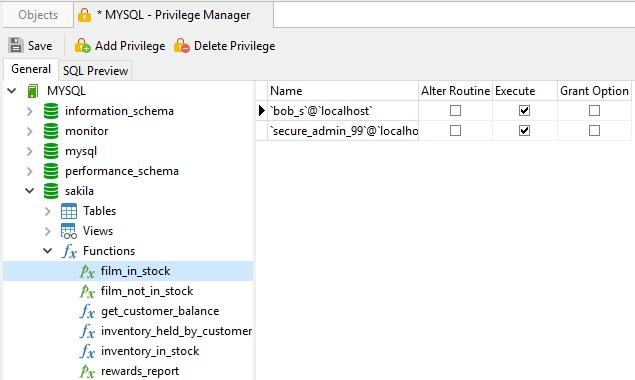
![qt及qt quick开发实战精解_[视频课程更新] 微信天气预报小程序 UI 开发部分](https://img-blog.csdnimg.cn/img_convert/012cf7be6ef9dc54cc01a4ad6fbc7ff0.png)