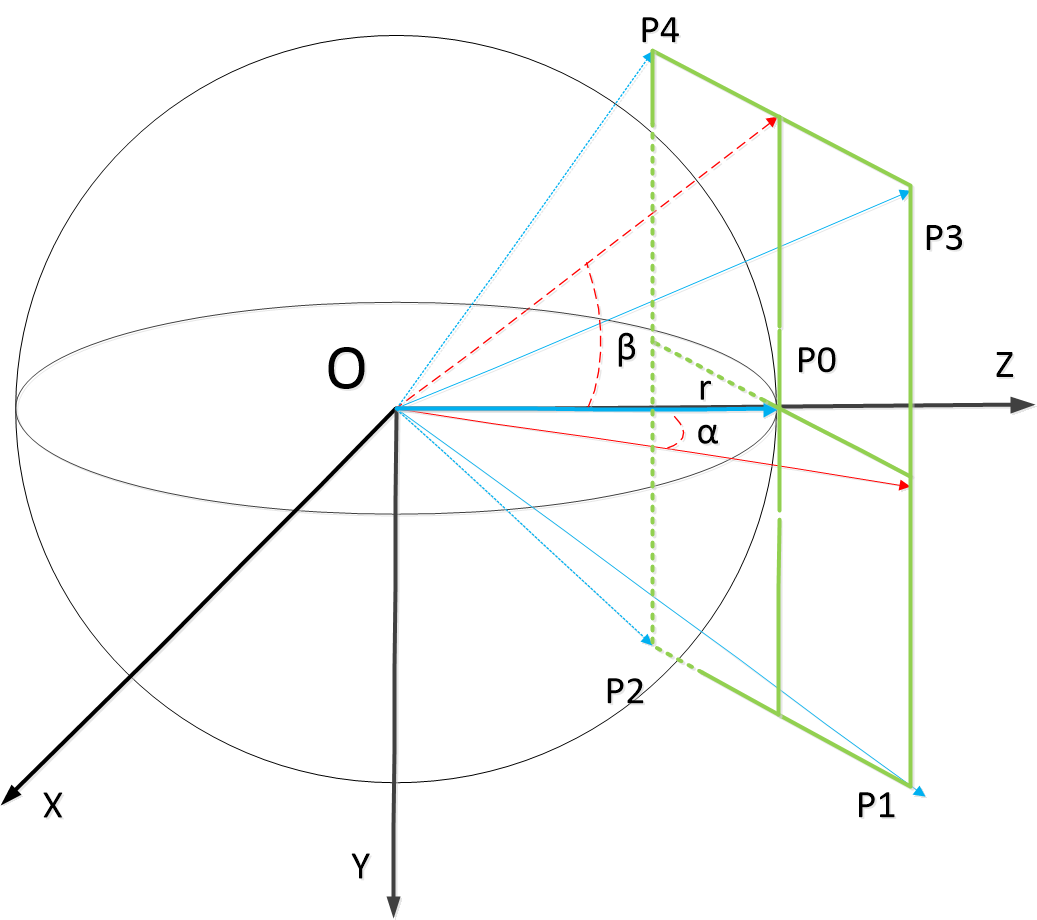双目相机空间坐标重建.图像畸变处理(四)

cv::Mat Im0 = cv::imread(“E:\zcb_work\2113\pic\ch1\left11.jpg”, 0);
if (Im0.empty())
return -1;
printf("++++ open image succesful +++\r\n");
imshow(“image0”, Im0);
double fx1 = 534.10766364;//mm
double fy1 = 534.01052742;//mm
double cx1 = 341.14525437;//mm
double cy1 = 234.85237461;//mm
double k1 = -0.291268580087220;
double k2 = 0.112956040249740;
double p1 = 0.000644024243857767;
double p2 = -0.000278487828264588;
double k3 = 0;
#if 1
//pic2 camera position
printf("pic2 camera position\r\n");
{
int i = 0;
int j = 0;
for( i = 0; i < h;i++)
{
for( j = 0; j < w ;j++)
{
double xDistortion = (j - cx1) / fx1;
double yDistortion = (i - cy1) / fy1;
double xCorrected, yCorrected;
double x0 = xDistortion;
double y0 = yDistortion;
for (int j = 0; j < 10; j++)
{
double r2 = xDistortion*xDistortion + yDistortion*yDistortion;
double distRadialA = 1 / (1 + k1 * r2 + k2 * r2 * r2 + k3 * r2 * r2 * r2);
double distRadialB = 1;
double deltaX = 2* p1 * xDistortion * yDistortion + p2 * (r2 + 2 * xDistortion * xDistortion);
double deltaY = p1 * (r2 + 2* yDistortion * yDistortion) + 2* p2 * xDistortion * yDistortion;
xCorrected = (x0 - deltaX)* distRadialA * distRadialB;
yCorrected = (y0 - deltaY)* distRadialA * distRadialB;
xDistortion = xCorrected;
yDistortion = yCorrected;
}
Pxy1[2*(i * w + j) + 0] = fx1 * xCorrected +cx1;
Pxy1[2*(i * w + j) + 1] = fy1 * yCorrected +cy1;
if((0 < Pxy1[2*(i * w + j) + 0] && Pxy1[2*(i * w + j) + 0]< Im0.cols - 1) \
&& (0 < Pxy1[2*(i * w + j) + 1] && Pxy1[2*(i * w + j) + 1]< Im0.rows - 1))
{
Im2.at<uchar>(round(Pxy1[2*(i * w + j) + 1]),round(Pxy1[2*(i * w + j) + 0])) = Im0.at<uchar>(i, j);
Im3.at<uchar>(i, j) = Im0.at<uchar>(round(Pxy1[2*(i * w + j) + 1]),round(Pxy1[2*(i * w + j) + 0]));
}
}
}
}
#endif
imshow(“image2”, Im2);
imshow(“image3”, Im3);